CSS: Tips and tricks when using CSS Attribute Selectors
Last updated: July 2, 2020Here are some tips I made about CSS Attribute Selectors. Hope it's helpful!
Demonstration of CSS Attribute Selectors
Here's the element we're trying to match against:
<a href="https://umaar.com/dev-tips">Dev Tips</a>This selector below matches the element since the element has an href attribute:
a[href] {} The selector below matches too as the element has this exact href attribute value:
a[href="https://umaar.com/dev-tips"] {}The href attribute value does include the string .com, so the selector below is a matching selector:
a[href*=".com"] {}The href value does start with the string https:, therefore this selector below matches:
a[href^="https:"] {}The href value ends with the string /dev-tips, so this selector below also matches:
a[href$="/dev-tips"] {}The special i operator
There is also a special operator you can use in CSS Attribute Selectors:
The operator is i and here's how it works.
The element below is the one we're trying to match:
<a href="https://umaar.com" title="Home">Home</a>⚠️ This selector below will not match due to case sensitivity. Notice the element uses the string Home but the CSS selector specifies home - in lowercase:
a[title="home"] {}✅️ This selector below will match because the i treats it as case insensitive:
a[title="home" i] {}Pictures and tweets
Here are some pictures of the code shown above, if you prefer that at all.
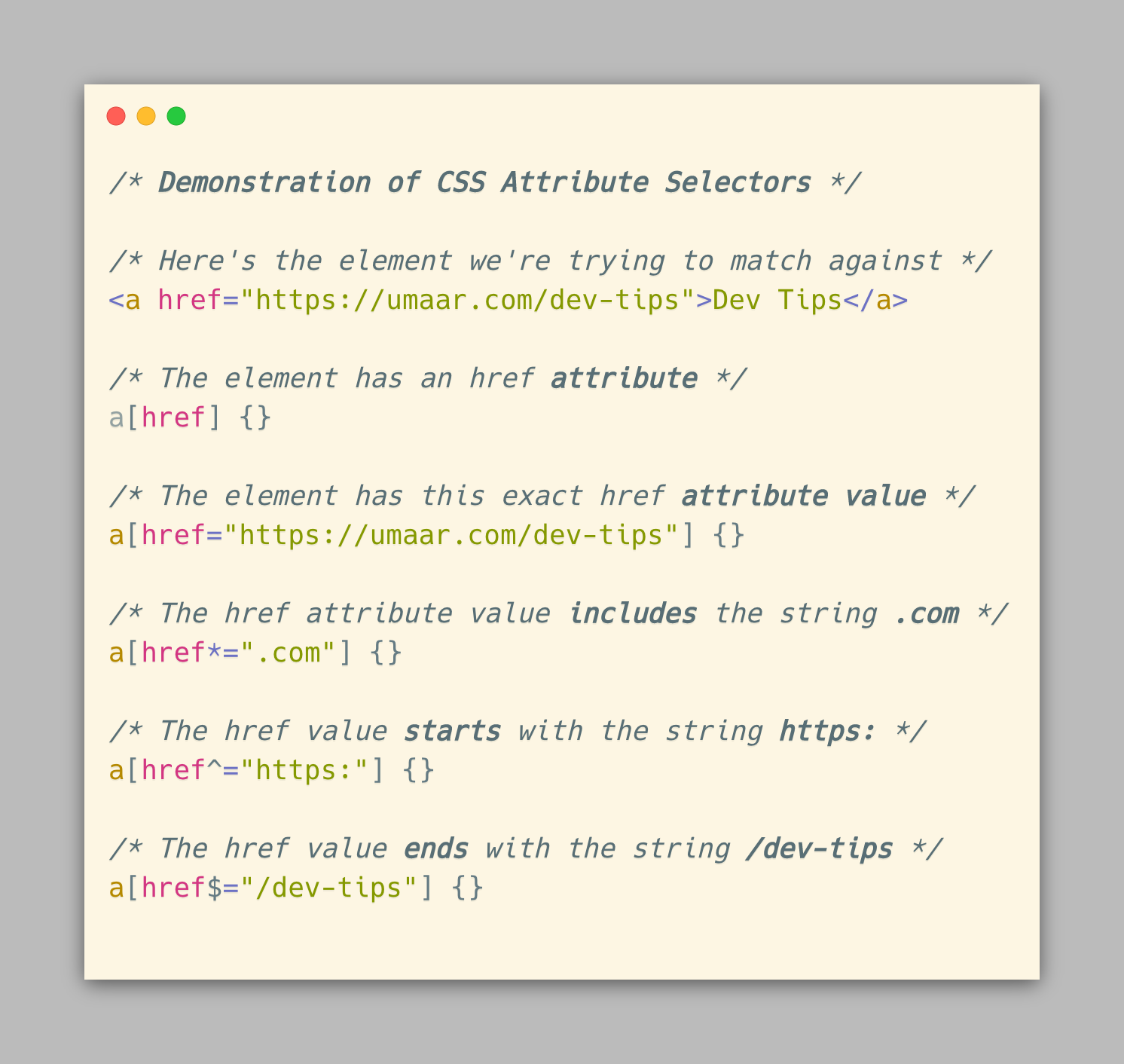
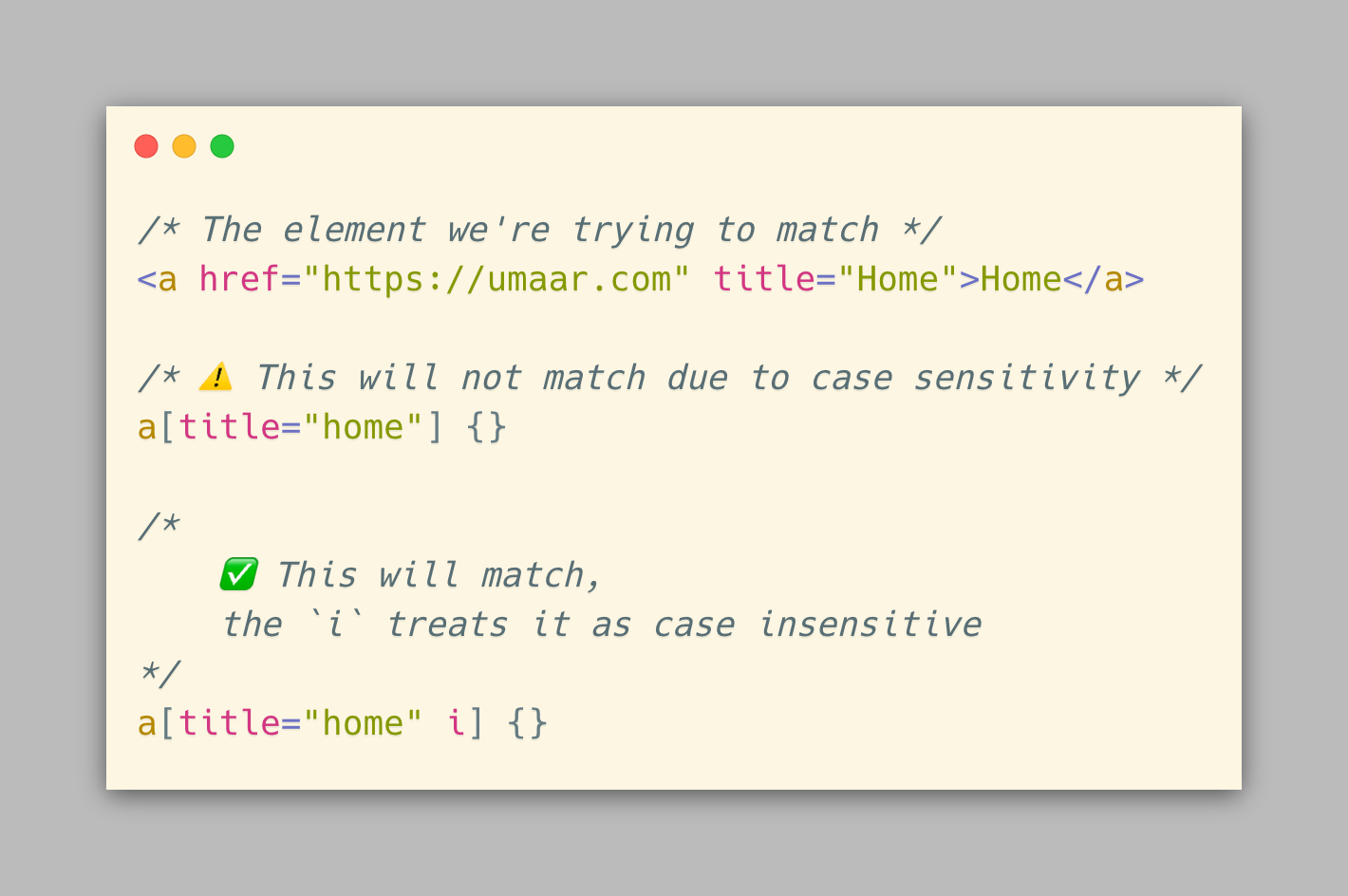
And here are the two tweets where I posted the pictures, tweet 1 and tweet 2.